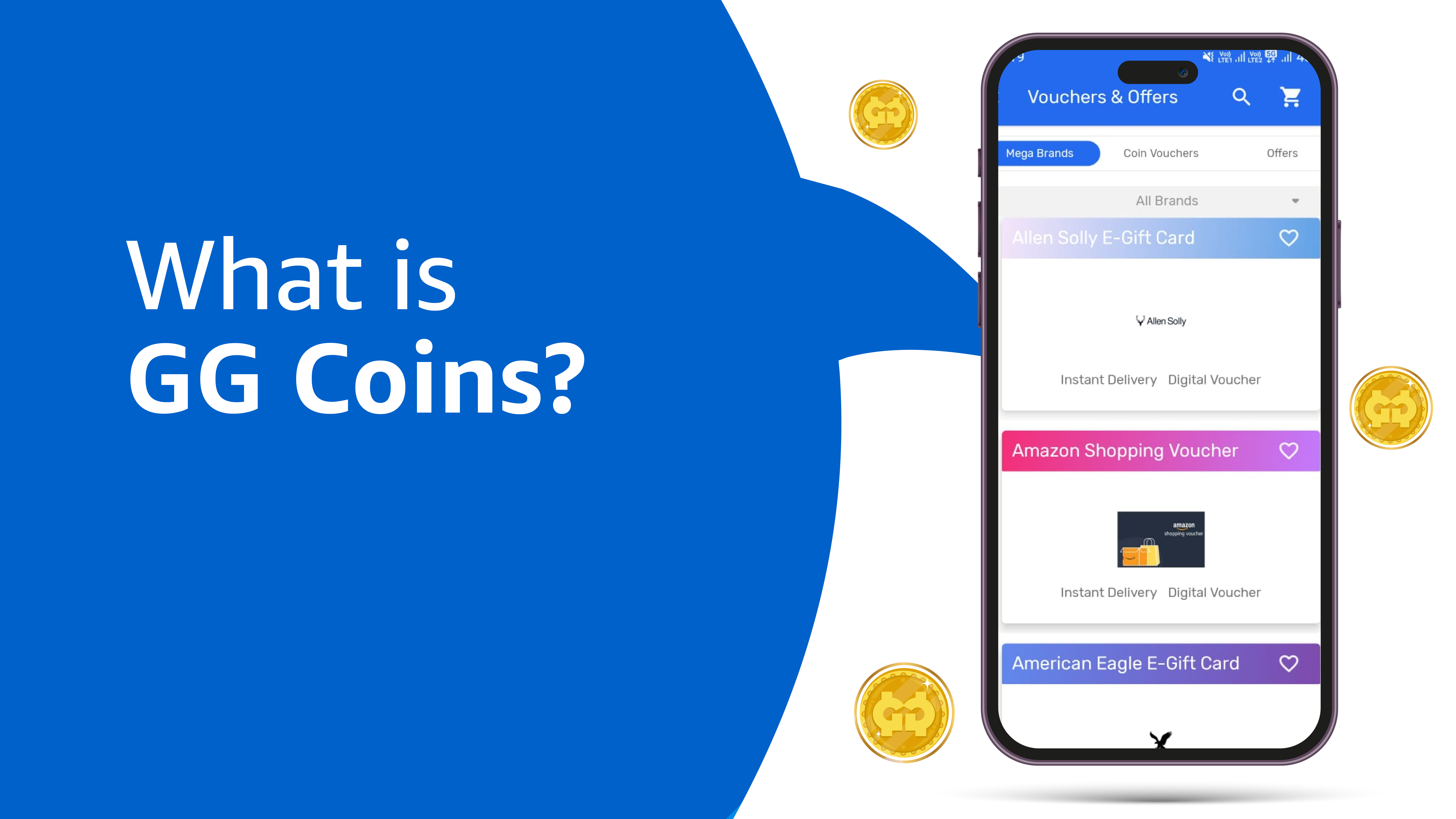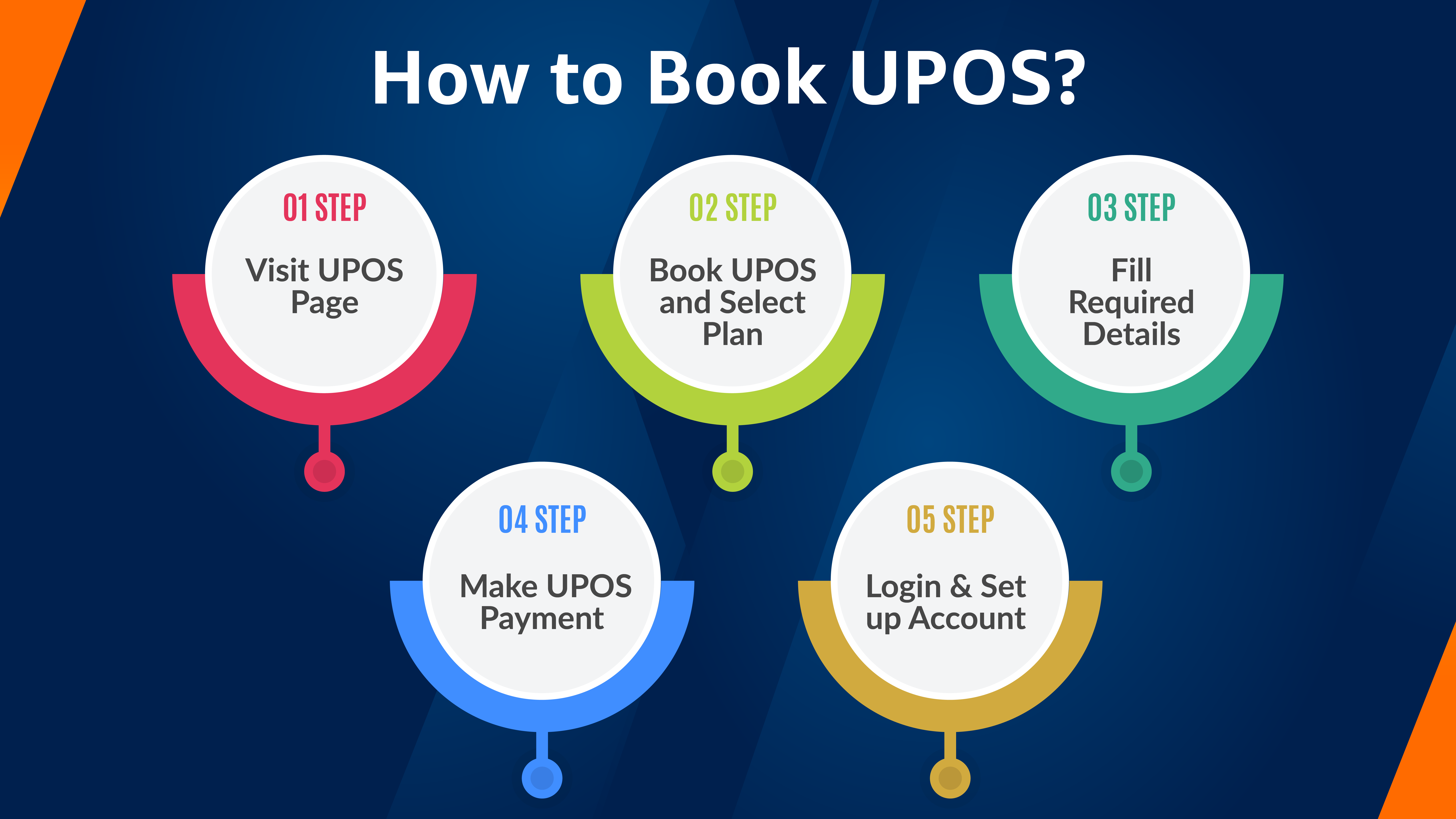
Want to purchase UPOS and looking for how to book UPOS through Global Garner?
In this guide, we will explore the process of booking UPOS, how you can earn from it, and how you can do it without a time and inventory investment.
Requirements to Purchase UPOS
There are a few requirements you need to keep in mind while registering for UPOS
- Global Garner Account
- Referral ID
- PAN and GST No. (For Business Only)
Also Check
UPOS Booking Process

In order to book UPOS, Just Follow the below steps:
STEP 1: Visit UPOS Page
In the first step, visit the UPOS page on the Global Garner website, or Just visit the below link:
UPOS – https://upos.globalgarner.com/
STEP 2: Book UPOS and Select Plan
On the UPOS Page, click the “Book Now” button on the banner. After clicking, it will redirect you to the UPOS plan section.
You can also select the “Quick Book” button on the banner to quickly register for UPOS – The Digital Mall. Just After clicking, a popup will open. Enter your name, mobile number, and email address, select the plan, and click on “Pay Now”. After successful payment, our representative will call you and ask for the required details and Book your UPOS.
NOTE: Before Registering for UPOS don’t forget to compare plans. To Compare and see complete details of plans, Just click on the “Compare Plans” button.
STEP 3: Fill Required Details
Select the plan according to your preferences and click on “Subscribe Now”. After clicking you will be redirected to the UPOS form Page. You need to fill in the following details:
- Choose the referrer type and Enter your Referral ID
- Enter the Global Garner account user name and generate OTP & Verify.
- Enter Password & Confirm Password
- Enter your name, gender, email and mobile number
- Enter Address details such as city, state, pincode, etc.
- Enter Company Name, PAN No and GST No (For Businesses Only)
STEP 4: Make UPOS Payment
Once Submit the form, you will be redirected to the payment page. Make the payment for the selected plan and book your UPOS. After successful payment, you will receive the UPOS login credentials in your given email address.
STEP 5: Login & Set up Account
Finally, visit the UPOS website, log in with the credentials you received, and set up your account.
NOTE: You can also contact the nearest upos partner in order to purchase UPOS.
Conclusion
In conclusion, booking UPOS through the Global Garner website is a very easy process that can open up opportunities for earning without a significant time and inventory investment. Users just need to select the plan, fill out the registration form for the selected plan, and make the payment to book UPOS. After booking, they need to log in and set up their account.